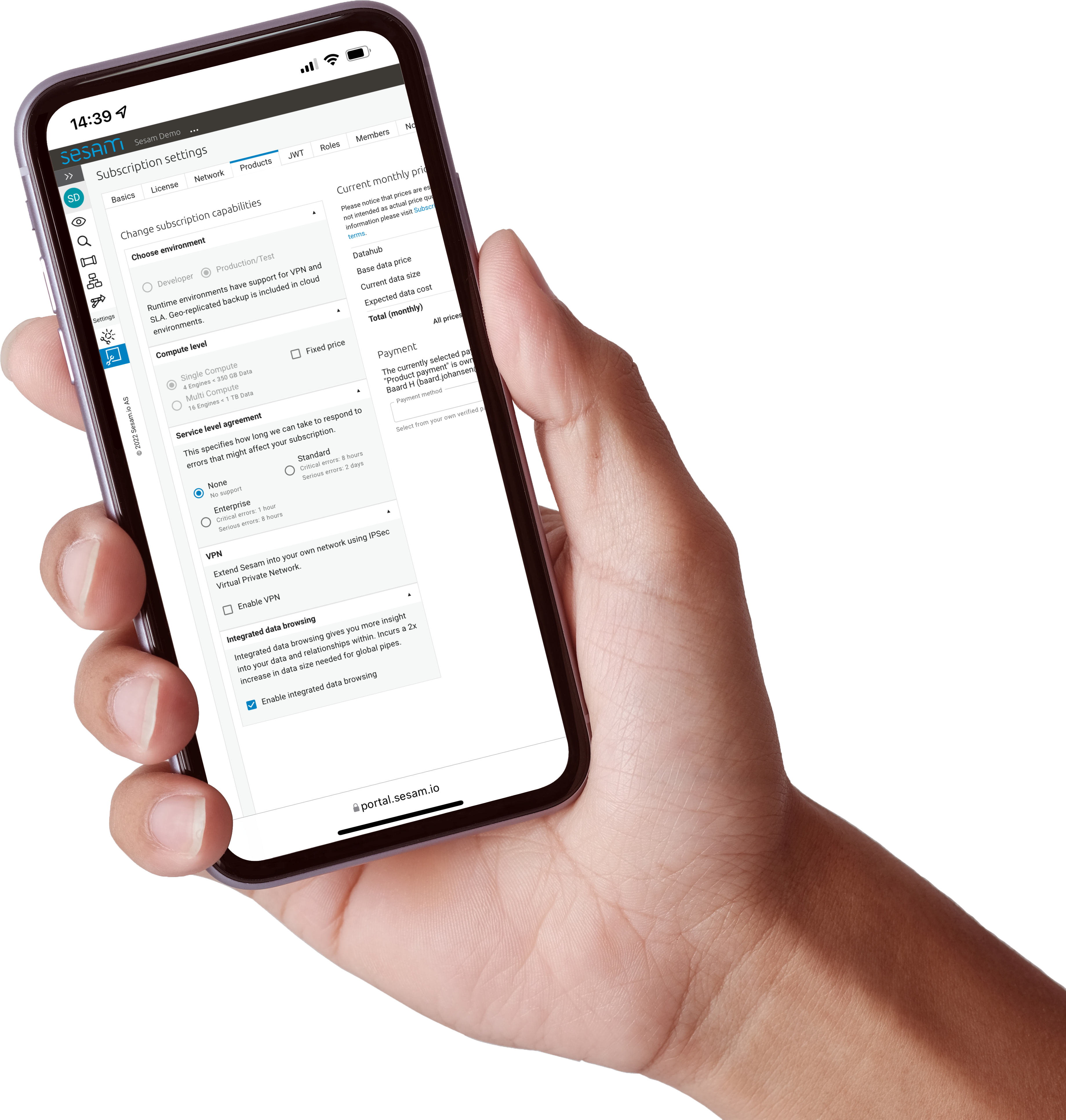How to activate integrated search?
Sesam has taken the challenge to solve one of the most frustrating aspects of running complex data architectures. Namely how to efficiently search and navigate data across all systems. Meet our new feature Integrated Search!